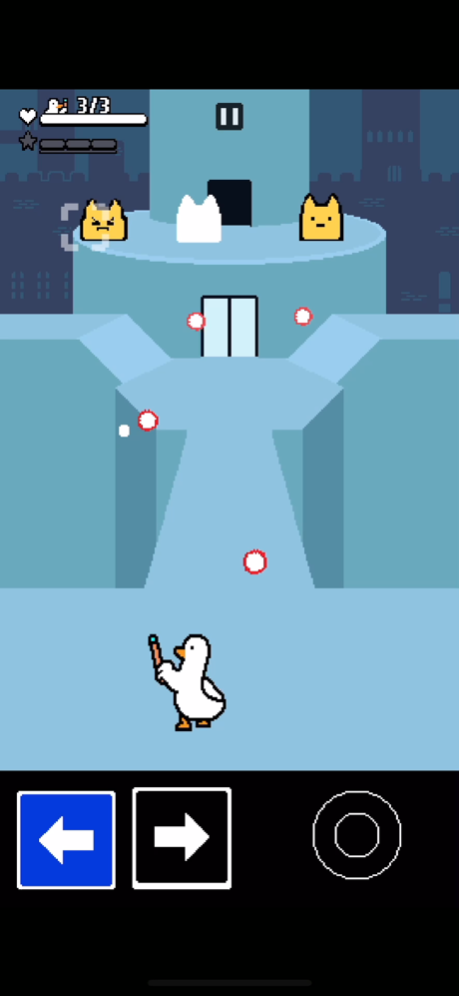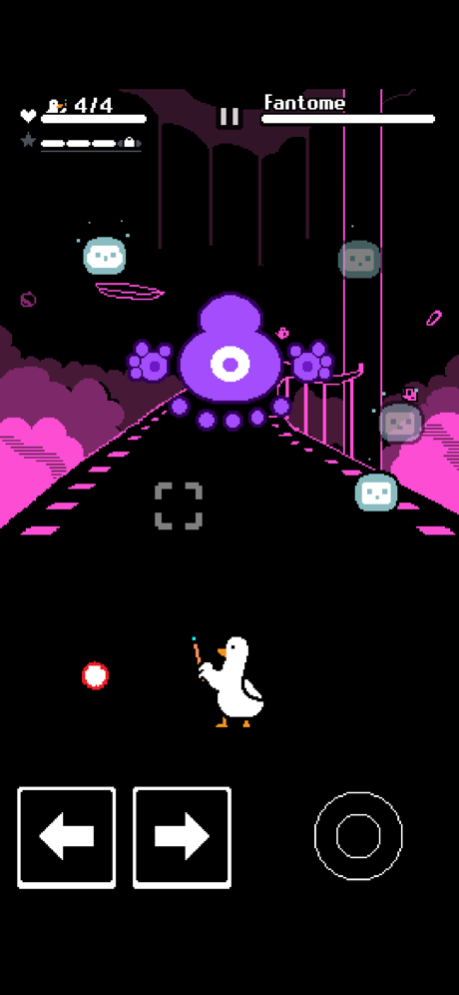M.Duck
Continue to app
Paid Version
Publisher Description
*Not compatible with iPhone 6 and below*
M.Duck is a roguelite gallery shooter about a duck that knows magic.
Help Magic Duck fight his way up the mysterious tower that has been shining light on his pond each night and interrupting his sleep. Battle fearsome foes, discover new relics, uncover the secrets of the tower, and turn off that light once and for all!
M.Duck combines roguelite features with gameplay inspired by classic gallery shooters to create a unique single-player experience.
Features:
- Battle over 40 different enemies and 8 unique bosses across 4 zones of the tower
- Discover over 80 relics and 9 different weapons that promote a variety of different builds and playstyles
- Waddle between offense and defense as you dodge attacks to find openings and blast enemies with your magic wand
- Unlock additional lore, new relics, and even new game features as you fill out Magic Duck's field notes by climbing the tower and completing different challenges
- Music composed by Calbert Warner
About M.Duck
M.Duck is a paid app for iOS published in the Action list of apps, part of Games & Entertainment.
The company that develops M.Duck is Andrew Lee. The latest version released by its developer is 1.0.
To install M.Duck on your iOS device, just click the green Continue To App button above to start the installation process. The app is listed on our website since 2024-04-19 and was downloaded 0 times. We have already checked if the download link is safe, however for your own protection we recommend that you scan the downloaded app with your antivirus. Your antivirus may detect the M.Duck as malware if the download link is broken.
How to install M.Duck on your iOS device:
- Click on the Continue To App button on our website. This will redirect you to the App Store.
- Once the M.Duck is shown in the iTunes listing of your iOS device, you can start its download and installation. Tap on the GET button to the right of the app to start downloading it.
- If you are not logged-in the iOS appstore app, you'll be prompted for your your Apple ID and/or password.
- After M.Duck is downloaded, you'll see an INSTALL button to the right. Tap on it to start the actual installation of the iOS app.
- Once installation is finished you can tap on the OPEN button to start it. Its icon will also be added to your device home screen.